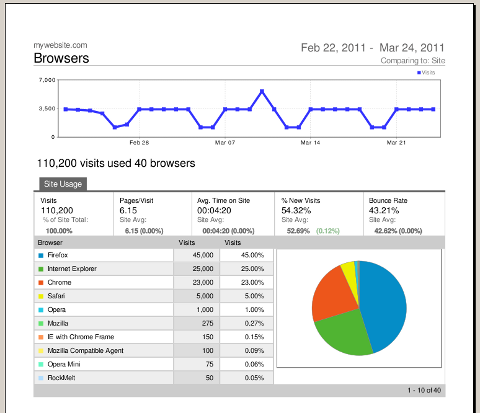Pentaho 5.0 Reporting by Example: Beginner’s Guide
It’s been four years since I published Pentaho Reporting 3.5 for Java Developers. A lot has changed in Pentaho Reporting since then, so it’s great to see a new book now available from Packt, Pentaho 5.0 Reporting by Example: Beginner’s Guide, co-authored by Mariano Mattio and Dario Bernabeu. This book has a different purpose than the Java Developer book, it’s focus is a deeper dive into examples to quickly bring folks up to speed on the various capabilities of Pentaho Reporting.
For those who already are familiar with the basics of Pentaho Reporting, I would still recommend this book for a couple of reasons. First, Chapter 12 covers both content linking and sparklines, very useful features for your every day reports. Second, one of the newest features in Pentaho Reporting 5.0 is stylesheets. In Chapter 13, this book does a great job at an initial introduction to get you started on this powerful capability.
Thanks Mariano and Dario for this great contribution!
 Comments(0)
Comments(0)